This Unbelievably Convenient Free App Saved My Italian Vacation, And It Could Help Your Trips Too
When you don’t know the language in a foreign country, trying to read a menu or talk to a local can be a confusing, frustrating experience.
Language phrasebooks can only go so far when you need to make yourself understood in a hurry. But the good news is that there is an app that can make your travel safer, more connected and enriching ― and it’s free to use.
Take what happened to me recently. More than any other item I brought on my Italian vacation in the Dolomites, it was the Google Translate app that I used the most every day. This became the MVP of my trip. This app, available for iOS and Android devices and capable of translating up to 249 languages, was my go-to for making myself understood when my hands and broken Italian couldn’t.
When my friend and I got caught in an afternoon hailstorm, we used Google Translate to share our predicament with a nearby Italian farmer, and he gave us a ride back to our rifugio a mile away. When the museums and menus had no English translations, I pointed my camera, and the app’s text-recognition features could quickly translate the images for us to understand the art and food we were viewing.
I do not consider myself particularly tech-savvy, and I was impressed by how easy and intuitive this app is to use without needing internet connectivity or a linguistics degree. I now consider this app as essential to have as sunscreen and an adapter while going on vacation.
Here’s how it works.
Advertisement
When you need an instant translation, use this key feature.
There are three key features to this app’s simple interface. The main one is the text translation option you will see as soon as you open the app. Here you simply choose the language you want to translate from and to, and write down a phrase or sentence. The translation will appear right below what you write. Once done, you can also tap the star icon, which will save that translated phrase for future reference.
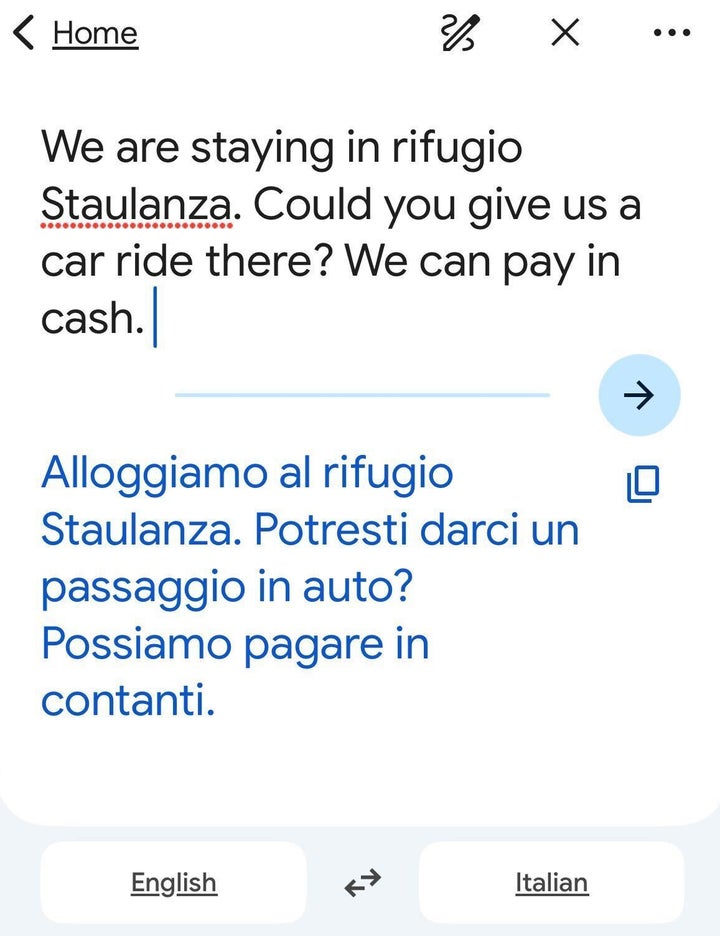
Google Translate
Want to chat with a local beyond a question or compliment? There is also the live conversation feature you can use by tapping the prominent microphone icon. Once turned on, you start speaking in your desired language and it will then share audio of what you are saying in your selected language to your conversation partner. When my friend and I tried it with a local, he was bemused by the robotic Italian coming out of our phone, but he instantly understood what we were trying to convey more than us pointing up at the thunderstorm. His thumbs-up needed no translation.
But my favorite feature is how you can give the app access to use your phone’s camera and scan a paper, sign or direction. In a matter of seconds, you can get an instant translation of what you are seeing in the Google Translate app. In my case, I would use it to read museum captions, food menus and consumer labels at the grocery store.
This camera translation feature can also work offline. When I had spotty cell service in the northern Italian mountains, I liked that I was able to download Italian to translate when I didn’t have a guaranteed internet connection. Keep in mind, though, that this camera translation feature is only available for some, but not all, languages.
Soon, you might not need to download an app to access all of your translation needs, though. Apple recently announced a live translation feature that will work for texting in iOS 26, allowing messages in different languages to have an automated translation option that can be quickly scanned. It will also provide captions in your preferred language during FaceTime calls. Apple states it will be “enabled by Apple-built models that run entirely on the device, so users’ personal conversations stay personal.”
Advertisement
Similarly, Google already offers a transcribe mode for its Pixel Buds that will translate speech into your ear so that you can keep up with a conversation.
These other current and upcoming translation features are helpful for messages coming in and out of your phone. However, what keeps the Google Translate app a must-have for my travels is how easy and convenient it is for translating the world around me, such as the signs I randomly encounter. It also supports an overwhelming number of languages, which is more than what many of its competitors can offer. Apple Translate, for example, only supports 20 languages in its app.
Breaking down language barriers takes more than a single app, though. Google Translate may not accurately capture the nuance and complexity of what you or your conversation partner are trying to say, but it can get you closer. And when you are stranded in the mountains during a storm, like I was, every little bit counts.

Comments are closed.